
Με τις Ηλικιακές Ομάδες μπορείτε να εμφανίζετε διαφορετική τιμή ενοικίασης ανάλογα της ηλικίας του οδηγού.
Στο IOS Rentals v3.1 οι τιμές των οχημάτων μπορούν να διαφοροποιούνται αναλόγως της ηλικίας του οδηγού. Μπορείτε να ορίσετε διαστήματα στη μορφή Ηλικία από - Ηλικία έως και να ορίσετε μία ποσοστιαία τιμή για το πως διαφοροποιείται η τιμή του οχήματος αν η ηλικία του οδηγού βρίσκεται εντός αυτού του διαστήματος. Αυτά τα διαστήματα ηλικιών καλούνται Ηλικιακές ομάδες. Οι ηλικιακές ομάδες μπορούν να εφαρμόζονται σε όλους τους τύπους οχημάτων η σε κάποιον συγκεκριμένο τύπο οχήματος. Όταν έχουν οριστεί ηλικιακές ομάδες εμφανίζεται ένα πεδίο επιλογής ηλικίας στη φόρμα αναζήτησης διαθεσιμότητας. Οι ηλικιακές ομάδες είναι προαιρετικές. Αν δεν τις χρησιμοποιείτε τότε δεν θα εμφανίζεται πεδίο ειλογής ηλικίας. Το παρόν άρθρο σας δίνει ορισμένες συμβουλές για το πως να χρησιμοποιήσετε τις ηλικιακές ομάδες και κάποιες επιπλέον πληροφορίες αναφορικά με την έκδοση 3.1.
Age groups with an example
Consider we have 3 age groups defined, 18-21, 22-64 and 65-79. The rental price varies depending on driver's age.
- Age group 18-21: +20%
- Age group 22-64: 0 (standard prices)
- Age group 65-79: +30%
A 45 years old customer, based on the above example, will have no price surcharge. However a 20 years old one will pay the vehicle price increased by 20%.
Age groups management
On IOS Rentals control panel click on the top right cog icon and select Age group. Click the Add button to add a new age group. You can edit an existing one by clicking on the corresponding ages range.
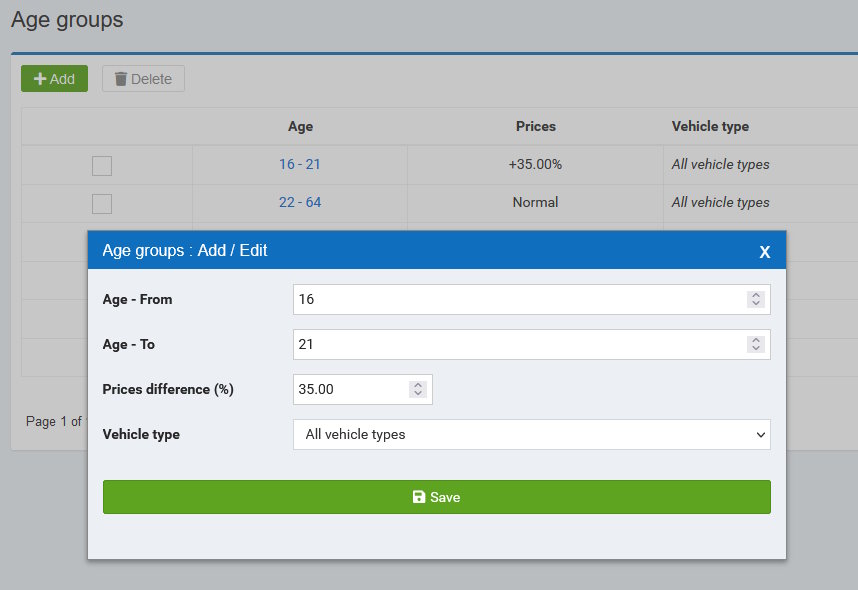
After setting your age groups these options will also be available when adding or editing a reservation from the control panel. Age groups are also available in reservation PDF file, in rental agreement PDF file, in exported bookings excel file and, of course, to the customer as an option via the IOSRT API Client plugin. By the way, if you perform an update from a previous IOS Rentals version to version 3.1 don't forget to also update the plugin.
Normal/Standard price
We strongly recommend to set up a Normal price group age for customers having 0% price increase. This will be the customers age group that pay the normal prices exactly as you have entered them. This age group will be pre-selected.
Vehicle type
In case you have more than 1 vehicle type (cars, motorcycles, scooters, yachts, etc) you can create different age groups for each vehicle type and with different price surcharge. A good practice is to also create age groups settings for All vehicle types in case you want to display a mixed availability search form with multiple vehicle types. In any case you must be aware of the following:
- If a search form is only for 1 vehicle type then the age groups for this vehicle type will be used. If not found, then the age groups set for all vehicle types will be used.
- If a search form is for 2 or more vehicle types then the age groups set for all vehicle types will be used. If not found then no age groups will be used.
Prices calculation and price analysis
On price analysis you can see how the final price is been generated in details. Age group price gets added to the rental price. Additional charges and discounts get calculated based on the sum of rental price and age group price. Discount coupons get applied also to this sum. The same analysis is also available to the customer on booking page and on reservation PDF document.
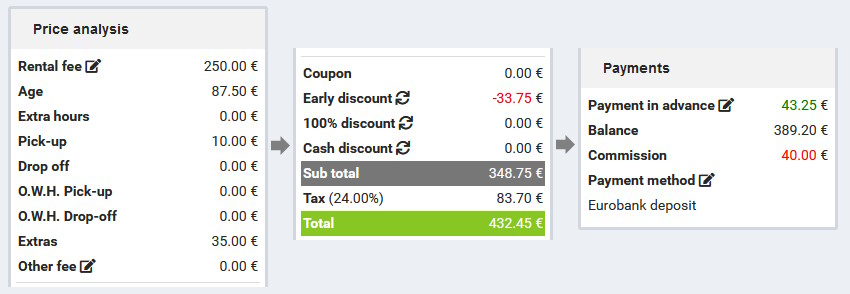
Σχετικά άρθρα

IOS Rentals 3.6

Κρατήσεις συνεργατών για εταιρείες ενοικίασης αυτοκινήτων

Συγχρονισμός κρατήσεων με το IOS Sync - IOS Rentals 3.4
More information on IOS Rentals v3.1
A few other things regarding IOS Rentals 3.1:
- When entering IOS Rentals dashboard the system shows you the new/update features. You can click a Dismiss button to hide the notification.
- When setting up a payment method IOS Rentals displays useful integration information. Valid for payment methods such as Paypal, Skrill, Viva Wallet, Revolut, Piraeus ePOS, Alpha Bank, etc.
- Fix for Viva Wallet notifications. Further improvements will become available in the next release for notifications of all payment methods.
Διαβάστε επίσης
- IOS Rentals 3.6
- Κρατήσεις συνεργατών για εταιρείες ενοικίασης αυτοκινήτων
- Συγχρονισμός κρατήσεων με το IOS Sync - IOS Rentals 3.4
- Βαθμολογία, κριτικές και template - IOS Rentals 3.2
- Πως να εγκαταστήσετε το IOS Rentals
- Το καλάθι είναι άδειο
Εργασίες
Ολοκληρωμένα έργα
IOS Rentals v3.6
Εξαγωγή/Εισαγωγή δεδομένων, επιλογές κράτησης, συνολική εικόνα και NBG.16 Απριλίου 2025IOS Hotels 3.5
Κριτικές, συνεργάτες, IOS Sync, Συνολική εικόνα29 Μαρτίου 2025Open Shop 3.9
Βελτιώσεις στις μεθόδους αποστολής και πληρωμής καθώς και στη διαχείριση παραγγελιών.28 Φεβρουαρίου 2025Plugin κρατήσεων συνεργάτη
Plugins for Elxis and wordpress to display IOS Rentals affiliate reservations10 Ιανουαρίου 2025IOS Rentals v3.5
Βελτιωμένες λειτουργίες συνεργατών και IOS Sync10 Ιανουαρίου 2025IOS Rentals v3.4
Συγχρονισμός κρατήσεων με τρίτους (IOS Sync)24 Νοεμβρίου 2024Open Form Manager
A free open source component for managing forms20 Σεπτεμβρίου 2024OFM plugin
Plugin for Open Form Manager component20 Σεπτεμβρίου 2024e-Code module
Display a block of code with optional highlight and copy to clipboard functionality.17 Αυγούστου 2024FAQ v2.0
Επανασχεδίαση του component FAQ, συμβατότητα με το Elxis 517 Ιουνίου 2024



