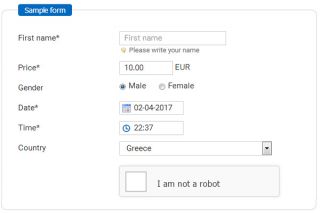
Create easily any kind of form in your Elxis powered site.
I developed and released a form builder plugin named AnyForm for Elxis CMS that allows you to display custom forms inside articles. Submitted form data can be send to one or more email addresses, and/or saved in the database, and/or in a text file. AnyForm is super powerful and flexible as is uses Elxis Form library in the backend. With AnyForm you don't need to have programming skills to create forms in your site. And most important, AnyForm is free!
The plugin supports all Elxis Form input types (43 in total) except 2 that are related to file uploads. There is support for input boxes, select boxes, textareas, buttons, radio boxes, check boxes, captcha, ranges, date and time input boxes, sliders, color selectors, and many more. There is even support for fieldsets and tabs! The design is responsive and renders excellent on mobile devices and tablets. Forms are multilingual and can even be loaded dynamically! Dynamic form loading allows you with one plugin integration to display unlimited number of different forms in the same page!
To create a form with the AnyForm form maker plugin you declare the form items (input fields) in an XML file. The format of this file is easy even for newbies and there is also extended documentation by Is Open Source. After finishing the XML file you upload it in your site and that's it. AnyForm will parse the XML file, and tell Elxis Form library to create the form for you. Required HTML, CSS, javascript, validation, etc, are all done automatically by AnyForm plugin and Elxis Form library.
You can download for free AnyForm from EDC. Forms generated by AnyForm display a small copyright note at the bottom. This is the only reward for Ioannis Sannos, the developer of AnyForm, for giving you this plugin for free. If you don't want to display this copyright you can purchase a license to remove it. By purchasing a copyright removal license you also get extended documentation for AnyForm plugin written by Ioannis Sannos.
- The cart is empty
Projects
Projects completed
IOS Rentals v3.7
Vehicle damages management, Digital client List support for AADE (Greek companies)June 28, 2025IOS Rentals v3.6
Export/import data, booking options, global overview and NBG.April 16, 2025IOS Hotels 3.5
Reviews, affiliates, IOS Sync, Global overviewMarch 29, 2025Open Shop 3.9
Improvements in shipping and payment methods as well as in orders management.February 28, 2025Affiliate bookings plugin
Plugins for Elxis and wordpress to display IOS Rentals affiliate reservationsJanuary 10, 2025IOS Rentals v3.5
Improved affiliates functionality and IOS SyncJanuary 10, 2025IOS Rentals v3.4
Synchronize reservations with 3rd parties (IOS Sync)November 24, 2024Open Form Manager
A free open source component for managing formsSeptember 20, 2024OFM plugin
Plugin for Open Form Manager componentSeptember 20, 2024e-Code module
Display a block of code with optional highlight and copy to clipboard functionality.August 17, 2024



