
Let customers rate your rental services. Know which vehicles are rated higher.
Right after IOS Rentals 3.1 release, version 3.2 introduces customer reviews and ratings as well as a template system for the public client plugin. Additionally, 2 new plugins for Wordpress and Elxis made available, Reviews and Map. If you are in car rental business and you own a Wordpress, Elxis, or other PHP powered site, IOS Rentals is the right choice for you. Flexible, secure, continiously evolving. Read further to explore IOS Rentals 3.2 release.
Rating and reviews
After the end of a reservation and the return of the vehicle, IOS Rentals will send a notification to the customer to rate company's services. The notification will be send automatically a couple of days after the vehicle return date. The customer can rate company's services using a star rating system in the range of 1 (Bad) to 5 (Excellent). He can also optionally write a review. Submitted reviews stay unpublished until a company manager accept and publish it. In IOS Control panel you can see and manage reviews by clicking Reviews on the side menu. Reviews are also available when editing a reservations but also in the models listing page. In that page you can see how each vehicle model is rated by your customers.
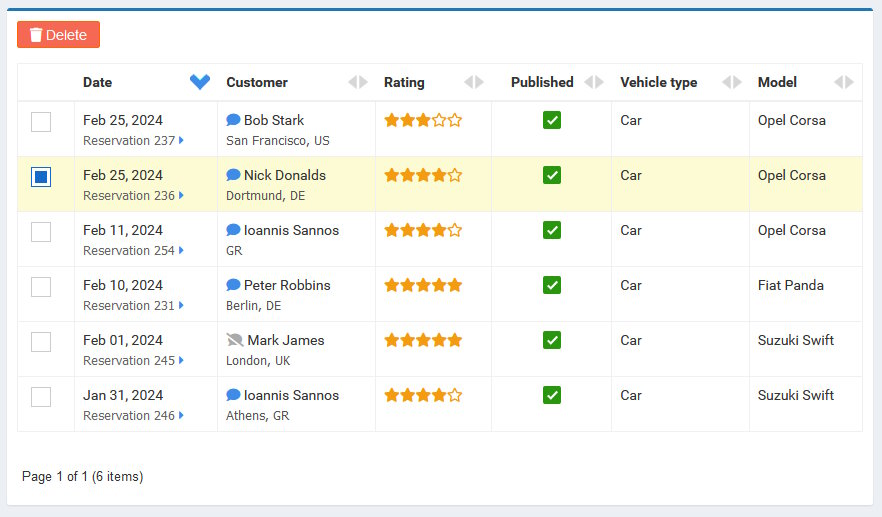
To display reviews in a page of your site you will need the IOSRT API Reviews plugin. You will also need to provide the URL of the page you integrated the reviews plugin to the main client plugin. This is required to be known by IOS Rentals to send the rating notification email to the customer. So, don't forget to edit the main, client, plugin and provide that URL.
Template system in Client plugin
Version 3.2 allows further customization of all IOSRT plugins layout and style. A template system developed for that purpose. You can copy the default template (default), rename it to whatever you want, and start editing the files without modifying the original ones. You can even change the HTML although you must be very careful not to create problems to the software. Additional custom CSS and Javascript files can be loaded by the plugin easily. From that single template you can modify the style of all IOSRT plugins (Client, Reviews and Fleet). You will find more information on IOS Rentals documentation PDF. Important notes: 1You are not allowed to display any copyright message through the template. The software is copyrighted as a whole by Is Open Source. 2 If your custom template generates errors and you ask IOS for support, we will ask you to switch back to the default template.
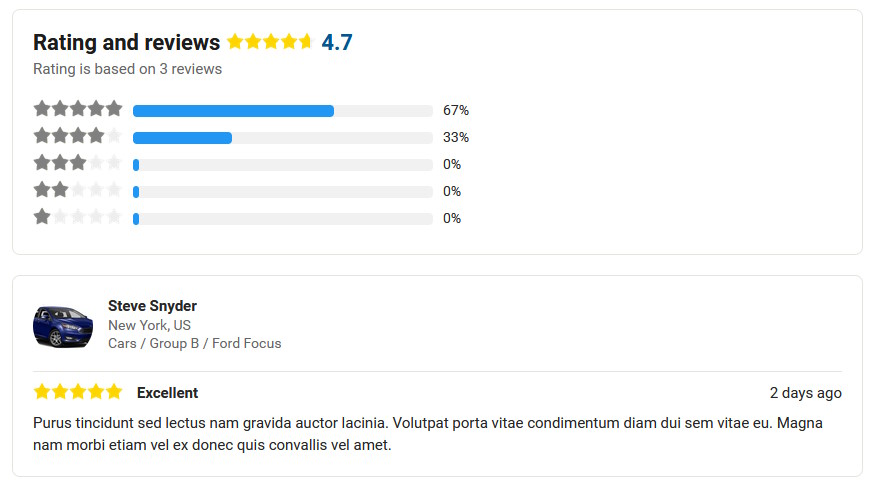
Payment related improvements
When editing a reservation you can now set a second payment method for the remaining amount. This is called Balance payment method and you will find it on the right side and at the bottom of the rental analysis. Note that this is only an informational field as by the time of the balance payment the vehicle has been returned to the company and the reservation has been completed.
When editing a payment method related integration information to that specific payment method are been displayed.
Thanks page in Client plugin is now more verbose and contains more information related to the payment. This made initially for the Viva Wallet payment method but extended to all payment methods.
You can now have different payment methods for each API. By default when you create a REST API all enabled payment methods are available. The new option give you the flexibility to have different payment methods per API. This can be extremely useful also in cases you want to test a new payment method in a private environment. In this case create a second API with only the test payment method enabled and integrate it in a secret web page.
Related articles

Affiliate bookings for car rental companies

Syncronize reservations with IOS Sync - IOS Rentals 3.4

Rental price depending on driver's age - IOS Rentals 3.1
Other additions and changes
- The timing accuracy of IOS Rentals virtual cron jobs increased. Cron jobs last run is also now visible in IOS Rentals dashboard.
- The editing interface of the Client plugins for Wordpress and Elxis improved. Similar options grouped together. The new interface helps you located faster the parameter you want and it is easier to understand.
- All Elxis and Wordpress plugins can be updated remotely (IOSRT API Client, Fleet, Map, Reviews). Standalone integrations can also updated remotely from IOS Rentals control panel.
- On thanks page the Client plugin generates a number of PHP constants related to the reservation just completed. The names of these constants start with IOSRT_API_RSP. This can be useful for third parties integration (eg Google Ads). Read IOS Rentals documentation for more.
- Highlighted number of new rentals and reviews when entering IOS Rentals control panel.
- Giving names in vehicle category codes starting with digits is now forbidden (to avoid problems).
- loadfont parameter removed from IOSRT API Client plugin.
Read also
- Affiliate bookings for car rental companies
- Syncronize reservations with IOS Sync - IOS Rentals 3.4
- Rental price depending on driver's age - IOS Rentals 3.1
- How to install IOS Rentals?
- IOS Rentals v2.9 and v2.8
- The cart is empty
Projects
Projects completed
IOS Rentals v3.6
Export/import data, booking options, global overview and NBG.April 16, 2025IOS Hotels 3.5
Reviews, affiliates, IOS Sync, Global overviewMarch 29, 2025Open Shop 3.9
Improvements in shipping and payment methods as well as in orders management.February 28, 2025Affiliate bookings plugin
Plugins for Elxis and wordpress to display IOS Rentals affiliate reservationsJanuary 10, 2025IOS Rentals v3.5
Improved affiliates functionality and IOS SyncJanuary 10, 2025IOS Rentals v3.4
Synchronize reservations with 3rd parties (IOS Sync)November 24, 2024Open Form Manager
A free open source component for managing formsSeptember 20, 2024OFM plugin
Plugin for Open Form Manager componentSeptember 20, 2024e-Code module
Display a block of code with optional highlight and copy to clipboard functionality.August 17, 2024FAQ v2.0
Re-design of component FAQ, compatibility with Elxis 5June 17, 2024



