
Configure timezone, improved booking form fields management, e-mail customization and more
IOS AERO 1.3 just released. The new version brings cool new features like the timezone setting, a brand new way of managing booking form fields, e-mail customization, and more.
Timezone
Since version 1.3 you can set your preferable timezone in company's settings. This means that companies existing in the same IOS AERO installation may have different timezones. If the current date time for a company located in Athens (timezone Europe/Athens) is December 14, 20:09, the current date time for a company located in Tokyo (timezone Asia/Tokyo) is December 15, 03:09. In this example you see that not only the current time is different but the current date too! The per-company timezone setting in IOS AERO v1.3 solves the problem of having companies in different countries under the same IOS AERO installation. Moreover version 1.3 has much better control over date/time manipulation even if all companies have the same timezone. Additionally, when you login in a company's control panel in IOS AERO you see the current date time based on company's settings. The current date-time and timezone is also visible to the customer on calendar window when he picks a date/time to book. The timezone setting is a very important one and affects many things.
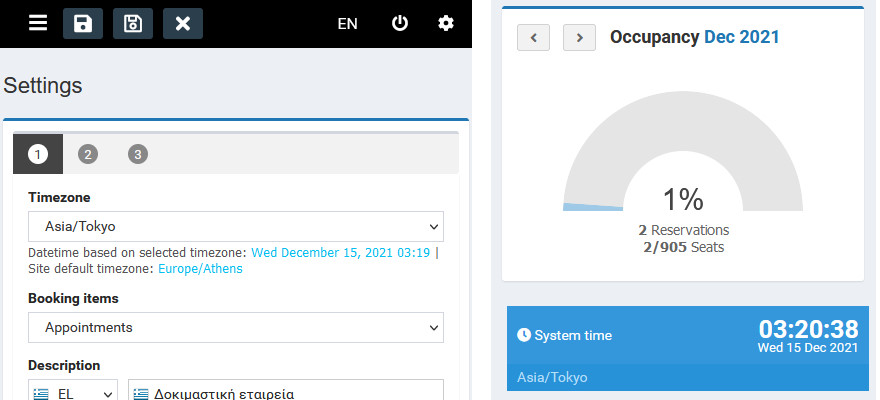
Booking form fields
The number of custom form fields shown in booking form increased from 8 to 20. With the custom form fields you can ask the customer additional information apart from the standard ones (name, email, phone, etc). Moreover you can now assign all form fields per booking item! Let's explain this super cool feature more.
Consider I own a car service/repair company. I provide standard car service as booking item 1 and damage repair service as booking item 2. For the first item I want to create a custom form field element for the booking form asking the customer to type the number of the kilometers the car has traveled. For the second item I want to create a custom form field element asking the customer to select the type of damage to be repaired. Since version 1.3 it is possible to assign any form element to all or only a few of the booking items. So, the scenario described here is now possible!
Also, there is a brand new interface for managing form fields. You can access this new page by clicking the top right "cog" icon and then select Form fields.
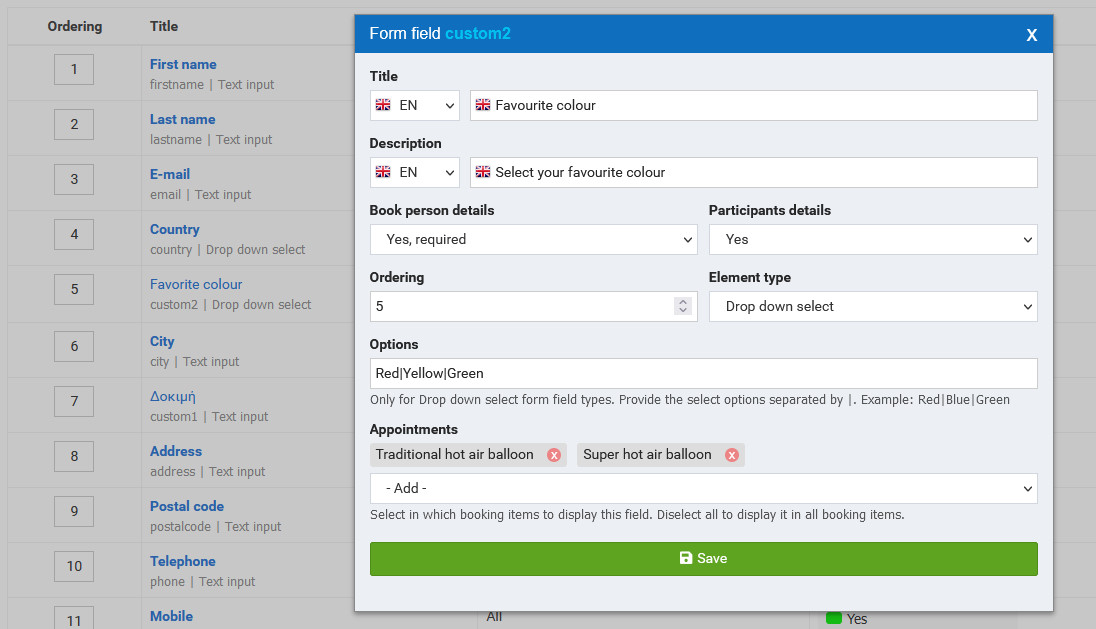
Customize emails
Since version 1.3 you can add a custom text at the top of the e-mail sent by IOS AERO on booking time. This text can be multi-lingual. Moreover you can customize mail footer text and replace it with your own text (also multi-lingual).
Other improvements
In reservations list page you have now the option to delete collectively old bookings. The available options are: delete reservations older than 30 days, 90 days, 180 days or 365 days. Other smaller improvements were also made as well as a spelling issue was fixed. The new version is available for new installations and for upgrades from previous versions. If you perform an update don't forget to also update the API Client plugins you have integrated.
Read also
- The cart is empty
Projects
Projects completed
IOS Rentals v3.8
Paypal checkout, diagnostic check and moreNovember 29, 2025Open Shop 4.0, 4.1, 4.2
Removal of inline events, Paypal Checkout, dialog messages, myPOSNovember 19, 2025IOS Rentals v3.7
Vehicle damages management, Digital client List support for AADE (Greek companies)June 28, 2025IOS Rentals v3.6
Export/import data, booking options, global overview and NBG.April 16, 2025IOS Hotels 3.5
Reviews, affiliates, IOS Sync, Global overviewMarch 29, 2025Open Shop 3.9
Improvements in shipping and payment methods as well as in orders management.February 28, 2025Affiliate bookings plugin
Plugins for Elxis and wordpress to display IOS Rentals affiliate reservationsJanuary 10, 2025IOS Rentals v3.5
Improved affiliates functionality and IOS SyncJanuary 10, 2025IOS Rentals v3.4
Synchronize reservations with 3rd parties (IOS Sync)November 24, 2024Open Form Manager
A free open source component for managing formsSeptember 20, 2024



