
Synchronize reservations, iCalendar, vehicle files, affiliate bookings and much more.
IOS Sync
IOS Sync
IOS Sync
By default IOS Sync supports responses in the following formats: HTTP Status Code, Plain text, IOS XML, IOS JSON, Generic XML and Generic JSON. If an other format is required you can implement it in a CRF file (Custom Response File). Inside CRF a special PHP interface allows you (if needed) to handle the communication between the two systems in a very custom way, solving this way any incompatibility issues. If you have programming skills, you can do this by your self. Else you can hire a developer, or hire Is Open Source. BTW, we provide developers documentation for IOS Sync to our customers. In order to use IOS Sync a special license is required. You can buy such a license from our shop.
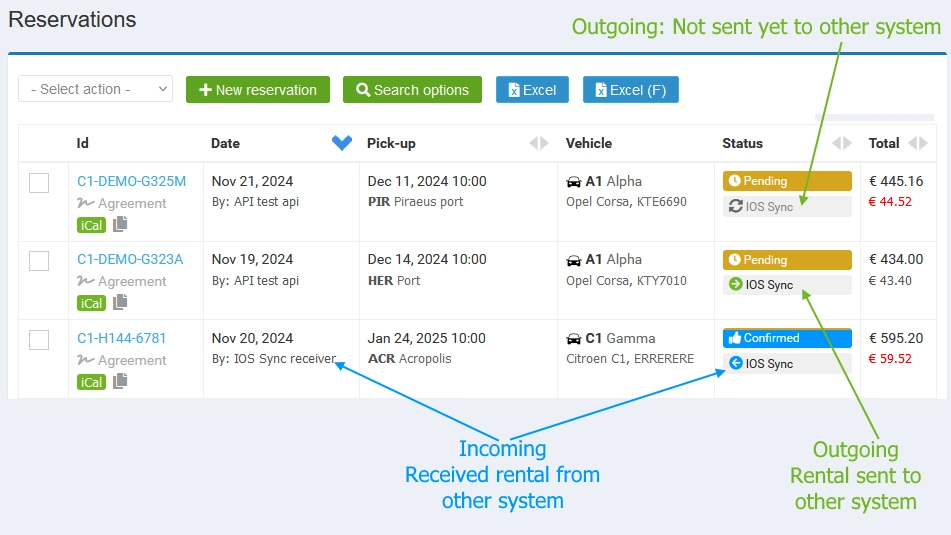
iCalendar
A much simpler synchronization solution than IOS Sync is the iCalendar format. iCalendar is an 1-way synchronization method, meaning that it is able to send-only reservations details, not receive. IOS Rentals 3.4 supports 2 methods of sending reservations by using iCalendar: 1. Send a specific reservation, 2. Send automatically all reservations for a specific vehicle (recommended). With the second method (vehicle) a URL IOS Rentals provides you can be used in a third party calendar system, such as Google Calendar, to automatically create calendar entries for this vehicle. You will paste the URL only once and your vehicle-specific calendar will be always up-to-date.
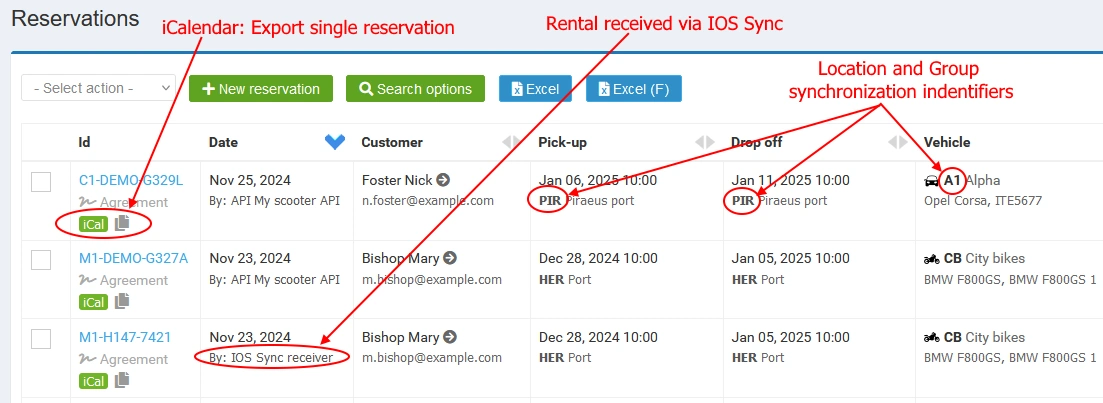
Vehicle files, Sync IDs and Affiliate bookings
In IOS Rentals 3.4 you can upload vehicle specific files such as pictures, legal documents, insurances, etc. These documents and images are available when you add or edit a reservation exactly below the selected vehicle. So, it is very handy to use. You select a car and see below it its picture, insurance, notes, etc.
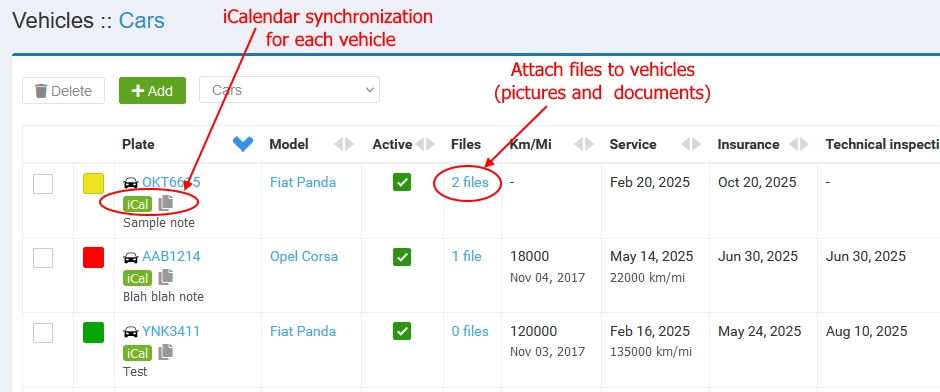
Sync IDs (dont confuse them with IOS Sync) for pick-up and drop-off locations as well as for vehicle groups, is an attempt to standardize the IDs of these items. They are short alphanumeric strings that can be used in integrations with other systems, or just for a quick reference. For instance, ATH can be the Sync ID for location Athens, or PARP can be the Sync ID for Paros Port. The same for groups: A can be the Sync ID for vehicles group Alpha.
When you edit an affiliate you can now see his reservations in a second tab. The reservations are group by month. You have a per month overview, or you can click on the month to see its reservations. If you click on a specific reservation you go to the reservation edit page.
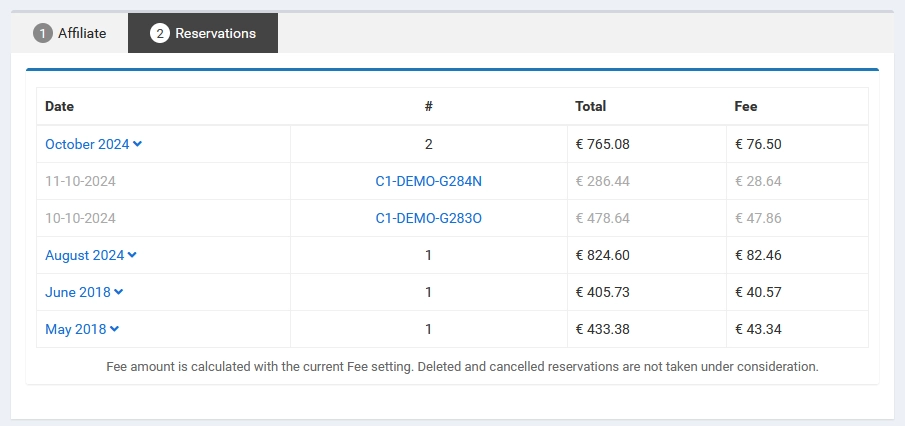
Other additions and changes
- Option to set different logo image for the rental agreement document.
- Group edit prices: The number of colour variations in calendar increased from 5 to 8.
- 2-factor authentication and email login (requires Elxis 5.5+)
- JSON encoded parameters as of Elxis 5.5 (IOS Rentals 3.3)
- Submit reviews from control panel (IOS Rentals 3.3)
- Fix ePOS ticket filename (IOS Rentals 3.3)
Existing customers can download the new version 3.4 from IOS Reservations control panel, section Updates.
Read also
- IOS Rentals 3.8 - The upgrade that drives your business forward
- Manage rent a car vehicle damages
- IOS Rentals 3.6
- Affiliate bookings for car rental companies
- Rating, reviews and templates - IOS Rentals 3.2
- The cart is empty
Projects
Projects completed
IOS Rentals v3.8
Paypal checkout, diagnostic check and moreNovember 29, 2025Open Shop 4.0, 4.1, 4.2
Removal of inline events, Paypal Checkout, dialog messages, myPOSNovember 19, 2025IOS Rentals v3.7
Vehicle damages management, Digital client List support for AADE (Greek companies)June 28, 2025IOS Rentals v3.6
Export/import data, booking options, global overview and NBG.April 16, 2025IOS Hotels 3.5
Reviews, affiliates, IOS Sync, Global overviewMarch 29, 2025Open Shop 3.9
Improvements in shipping and payment methods as well as in orders management.February 28, 2025Affiliate bookings plugin
Plugins for Elxis and wordpress to display IOS Rentals affiliate reservationsJanuary 10, 2025IOS Rentals v3.5
Improved affiliates functionality and IOS SyncJanuary 10, 2025IOS Rentals v3.4
Synchronize reservations with 3rd parties (IOS Sync)November 24, 2024Open Form Manager
A free open source component for managing formsSeptember 20, 2024



